








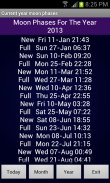
3D Digital Weather Clock

3D Digital Weather Clock介绍
A 3D Digital Weather Clock widget with size 4x2
It features:
* 12/24 hour clock
* Color choice on some info displayed
* System Stats Information pop-up
* Battery icon on clock
* Week number in the hours tab, as an option
* for scheduling outdoor activities - Sunrise /Sunset times in the forecast screen,as an option in the configuration screen.
* for scheduling outdoor activities - Day length and hours left in the forecast screen,as an option in the configuration screen.
* Weather information with icon, current temperature and high low temperature for the day on the clock face.
* Detailed 4 day weather forecast screen with forecast temperature,high low temperature and condition description for each day.
* 2 Forecast layouts
Features the following hotspots:
tap bottom right->back to configuration screen
tap bottom left->Launch system information window
tap on weather icon->Launch weather forecast screen
tap Hour->launch anything!(set your own preference from configuration screen)
tap Min ->launch anything!(set your own preference from configuration screen)
Widgets on Android work a bit differently than a normal application. Unlike regular programs they don't just install themselves in the application tray so you have to add them manually. They will not open or launch.
Here's how to add a widget on your Android home screen.
STEPS HOW TO ADD A WIDGET
==========================
1.On your Android home screen, tap any blank or “empty” area with size 4x2 and hold down your finger.
2.An “Add to Home screen” window will pop up. From that window, tap “Widgets”.
3.You’ll be presented with a list of all the installed Widgets on your Android device.
4.Select the "3D Digital Weather Clock” to add to your home screen by tapping it.
Notes
=====
"Time frozen/not updating"-> taskiller killed the clock(exclude it from taskillers)
When phone starts, clock starts in less than a min too.
ROM users-> make sure the clock is NOT moved on SD card.
Widgets are not supposed to be on SD card. Move it back to the phone storage.
Weather hint: For world destinations with two words in the name, type in the box the words with a plus sign.
For example "Buenos Aires" type "Buenos+Aires",remember the "+" sign -no spaces, don't include the quotes.
Email problems/suggestions
Check our website for more help.
EXCLUDE IT FROM TASKILLERS!!!
Be polite, this is a free app :-)
VIDEO HOW TO ADD WIDGETS
<a href="https://www.google.com/url?q=https://www.google.com/url?q%3Dhttp://www.youtube.com/watch?v%253DDpMLF9b2aTQ%26sa%3DD%26usg%3DAFQjCNFFG3_XlQ9bFKNFz8Bdh1IvUhQbNA&sa=D&usg=AFQjCNEqh8_6SLP19cSPJZwRPc-vzMAIdA" target="_blank">http://www.youtube.com/watch?v=DpMLF9b2aTQ</a>
</div> <div class="id-app-translated-desc" style="display:none">三维数字化天气时钟小工具大小为4X2
它的特点:
* 12/24小时制时钟
*颜色的选择上显示的一些信息
*系统统计信息弹出
*电池时钟图标
*周数作为一个选项的时间“选项卡上,
*安排户外活动 - 日出/日落时间的预测画面,作为一个选项在配置屏幕。
*安排户外活动 - 昼长和小时留在预测画面,作为一个选项在配置屏幕。
*天气图标,当前的温度和高低温的一天钟面。
*详细4天的天气预测预测温度,高低温和每一天的病情描述屏幕。
* 2预测布局
功能以下热点:
点选右下角>配置屏幕
点击左下 - >启动系统信息窗口
天气图标 - >启动天气预报屏幕点选
设置您自己的喜好,从配置屏幕点选小时>推出什么!
点选最小 - >推出什么!(设置您自己的喜好,从配置屏幕)
小工具在Android上比一个正常的应用程序有一点不同。不同于常规的节目,他们不只是自己安装在应用程序托盘,所以你必须手动添加它们。他们将无法打开或启动。
下面是如何在Android主屏幕上添加一个widget。
步骤如何新增小工具
==========================
1。一旦你的Android主屏幕上,点击任何空白或“空”的面积大小4X2并按住你的手指。
2.An“添加到主屏幕”窗口会弹出。在该窗口中,点击“部件”。
3。你会与你的Android设备上安装的所有小工具列表。
4。选择“3D数字天气时钟”添加到您的主屏幕上,通过点击它。
笔记
=====
“时间冻结/不更新” - > taskiller杀死的时钟(它排除taskillers)
当手机开始,时钟开始,在不到一分太。
ROM用户 - >确保时钟是不是SD卡上的移动。
Widget是不应该是在SD卡上。移动到手机存储。
天气提示:对于世界目的地的名义,在框中键入一个加号的话用两个字。
例如,“布宜诺斯艾利斯”类型“布宜诺斯艾利斯布宜诺斯艾利斯”,记得“+”符号没有空格,不包括引号。
电子邮件问题/建议
检查我们的网站以获得更多帮助。
排除TASKILLERS!
要有礼貌,这是一个免费的应用程序:-)
视频如何新增小工具
<a href="https://www.google.com/url?q=http://www.youtube.com/watch?v%3DDpMLF9b2aTQ&sa=D&usg=AFQjCNFFG3_XlQ9bFKNFz8Bdh1IvUhQbNA" target="_blank">http://www.youtube.com/watch?v=DpMLF9b2aTQ</a></div> <div class="show-more-end">


























